Many photographers’ idea of shooting is just to bring their camera around and shoot hundreds of random photos from which they’re subsequently going to choose what’s worth publishing. That’s just not my cup of tea; personally, I find that method highly unproductive for myself, and appliable almost solely to non-portraiture photography, as you have to rely on what you see at the moment to shoot a landscape or an architecture. I would never consider portraying a random person or group of people I see in the crowd, nor would I consider shooting my models in a crowded place, as it just wouldn’t suit my idea of what’s aesthetically appealing (with only two exceptions in four years,
one needed by the concept, the
other due to sudden inspiration.). To fit my aestethics, I always choose carefully not only the subject, but also the surroundings, trying to be in control of as many things as I can and have my photo "out of this world". Put in other words, the world I portray is basically artificial, and everything must be in its place and recontextualized according to my own view.
With this said, you may easily figure out that each of my photos has a certain degree of study behind it. Most of the advice I’m going to write below are based on this standpoint, and I will take for granted that you’re going to shoot constructed portraits. Not all of my photos are strictly predicted, though: provided that the set and the model are always chosen carefully, I work partly developing the concepts I’ve elaborated at home, and partly taking inspiration from the surroundings, the current situation and so on. Basically, I shoot what I’ve thought of, and in between let inspiration run free. Both ways are equally satisfying for me, and my personal favourites feature both kind of photos, which I equally love. While seeing ideas you bore in your mind for quite some time come to life is really rewarding, being stunned by something unexpected is just as thrilling.
So, the big day has come. You got to the place, greeted your models, helped them get ready for everything that’s needed and then turned your camera on (not necessarily in this exact order, but you get the idea). Are you ready to shoot? Here we go!
1. Test shots are important.
Warm up. Take some photo of the set, then of the model, just to get into the rhyme, see how the light is and everything. This way, you will be more comfortable when it comes to the actual photos. Sometimes, you will love these test shots and will publish them too; sometimes, when you go straightaway to the actual shoot, you will find the first pictures unsatisfying and feel you have wasted some good ideas.
2. Mean what you do.
As I mentioned above, you can either develop some ideas you already have, or work on new ones that you get there and then. Whichever way, always try to be very focused: instead of shooting in the dark and see what comes out and can be saved when you’re home, take each of your photos thinking it
must work. Of course not all of them will, as some will look
wow now but be just
meh then, but this way not only will you have less stuff to go through with postproduction, but you’ll also waste less potentially-good photos which didn’t work for some minor flaws you didn’t pay attention to. Working this way, I rarely have more than 100 photos to go through, and I scrap very few “groups” (see below).
3. Do multiple attempts.
Of course, this doesn’t mean that you must take only one photo at a time. While being focused, always take multiple shoots of each idea you have. You never know what might go wrong at the first attempt and right at the second. If you are unsure about the exposition, try both slightly overexposed and underexposed photos beside the correct one, and do so also if you’re not sure about the white balance. Add variety, try a slightly different angle or perspective, but in this case take more than one shoot too. This way, you'll have not a single photo, but a “group” of photo to choose from.
4. Look after details.
First of all, your models are busy with posing, and secondly, they cannot see themselves from your perspective. Thus, it’s up to you to take care of their looks before shooting: always check if the hair or some part of their outfit is messy and adjust it. Details matter: sometimes, it’s the bad hair or the skirt that only covers half of the shoe to spoil the photo.
5. Take care you models’ flaws.
Your models are human too, so they will most likely have flaws. If you like them overall but just can’t get past some of their features, do your best to hide or soften them
with your camera. Avoid certain angles if their nose is crooked, too big or somewhat strange, focus on their beautiful eyes if you think their mouth is too wide, crop the photo if you don’t like something. Rather than being disrespectful by retouching them into something they are not
after you’re done, try to make them look their best
while shooting.
6. Mind the cropping!
It sounds obvious, but while you can crop your photo after it’s taken, you can’t put back what you left out after shooting. So, be very careful not to leave out something important, like half feet, hands, head or so on. If you are unsure, I’d suggest a slightly wider square. Usually, camera producers are wise, so the actual photo will be a bit wider than what you see in the viewfinder, but you never know. You might sacrifice something in order for the photo to work better, but it’s better to cut aftermath.
7. The surroundings matter.
Don’t forget to have a look at what surrounds your model: the importance of the set depends on what you have in mind, but you must always pay attention to it. Some detail you neglected, both in what you leave out and let in, might make the difference in your photo. Most importantly, be careful of what’s behind your models, in particular their head: once I took a really good profile photo, but the model’s nose was just in front of a brighter spot which totally ruined it. Geez, it wasn’t a nice moment when I found out.
9. Behold the lines.
Be very clear with what you want to do with perspective. If you want to take a crooked photo, mean it; if you want to take it straight, do as well; and do so if you want the perspective to be upwards or downwards. This way, not only will you be sure not to screw the lines accidentally, but also to have your photo look aesthetically pleasent and actually done on purpose, rather than awkward and taken accidentally.
9. Reset the settings now.
If you have just used particular settings for a photo, like a different white balance, manual or selective focus, higher ISO or such, always reset them
right after you’re done with that photo, or trust me, you’re going to forget about it by the next shot or session, with totally unpredictable consequences. It was pure luck that the tungsten white balance I used several days before and had totally forgotten about suited
Musique once I opened my camera again, but you’re not always so lucky, in particular if you use high ISO speed or special focus settings.
10. Help your models.
We are all sadists at heart, but helping your models would be kind of you. Most of the time, the clothes (and in particular the shoes) they wear are anything but comfortable, so if you want them to walk on the rocks on 12 cm stilettos or climb on the tree with that skintight skirt, be kind and give them a hand. Also, if you want them to get all covered under summer sun or half-naked in winter wind, try to be as quick as you can while shooting, and check your settings
before your models get covered or uncovered.
11. Enjoy yourself.
It sounds stupid, but the best way to take beautiful photos is to ejnoy yourself in the process. Have fun, try to be at your ease and make your models feel comfortable as well, laugh. If you don’t have a tight schedule, take your time: if you feel tired, hungry or like you’re losing your concentrarion, have a break and then start again. Be kind with your models and tell them to freely ask you for a break if they are tired as well. I particularly suggest that you bring something to eat, in particular if the shoot is going to take quite some time: as I suffer from hypoglicemia, hunger is the worst enemy of my concentration and I need to recharge my batteries every now and then, but everybody needs sugar in order for their brains to work!
12. Do not panic aftermaths.
If you don’t like your photos once you upload them to your computer, don’t panic. Sometimes you will love what you’ve done since the very beginning; most of the times, you will only after you’re done with postproduction. If the photo looked amazing on the camera LCD but is just ugly in full resolution, trust your camera: a good postproduction will restore all of its beauty. And that’s the step we’re going to take in the next post!
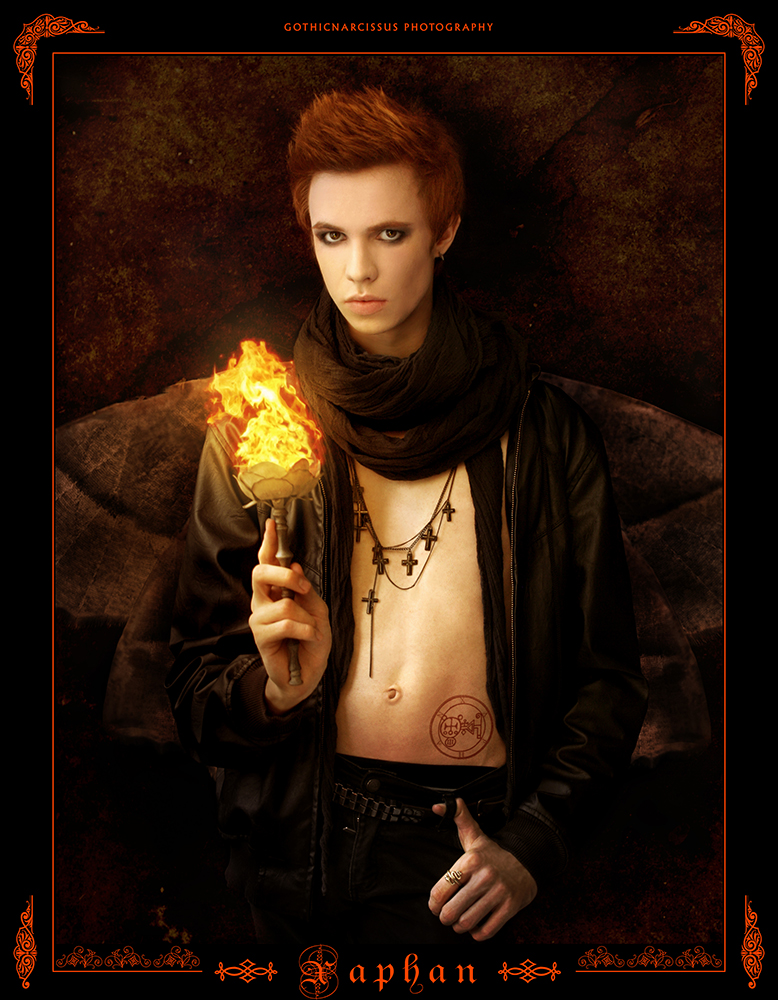 Duke Xaphan, well known as the Infernal Arsonist, is an Upper Demon and the Leader of the Fourth Level. As the former Chief of Archangels (the second-lowest Angelic Choir), he did not have a particularly bright place in Heaven despite his leadership, so he followed Emperor Lucifer in the Great Heavenly War, hoping to gain more power; another reason why he turned against Yahweh was to follow Queen Barbelo, for whom he had a deep attraction even before the War had begun. It was her element, Fire, that inspired him to accomplish his greatest and most infamous deed: right before being casted out of it, he managed to set Heaven afire, preventing the Heavenly Troops from chasing the Fallen Angels in their retreat. Despite becoming a hero in Hell, this cost him his moth wings, which were heavily burnt on that occasion, and now he can fly only for short distances without the help of mechanical devices.
Duke Xaphan, well known as the Infernal Arsonist, is an Upper Demon and the Leader of the Fourth Level. As the former Chief of Archangels (the second-lowest Angelic Choir), he did not have a particularly bright place in Heaven despite his leadership, so he followed Emperor Lucifer in the Great Heavenly War, hoping to gain more power; another reason why he turned against Yahweh was to follow Queen Barbelo, for whom he had a deep attraction even before the War had begun. It was her element, Fire, that inspired him to accomplish his greatest and most infamous deed: right before being casted out of it, he managed to set Heaven afire, preventing the Heavenly Troops from chasing the Fallen Angels in their retreat. Despite becoming a hero in Hell, this cost him his moth wings, which were heavily burnt on that occasion, and now he can fly only for short distances without the help of mechanical devices.

